

This tutorial will cover the steps I used to build the car that was a part of my entry to the gmax contest. There are other ways to do create car models but for this project I needed to follow two self imposed rules.
1. The car needs to be a low polygon model that could go into Dungeon Siege.
2. The model could not take more than 8 hours to build. (including this tutorial because it is only one part of the diorama I am building for the contest)
I have reduced the images so that they will not eat up too much web space but they should still be easy to read, if not let me know. The format I will be using here is a screen shot on top of the instructions.
| Start by drawing multiple views of you car. If you are not used too reading blue prints you can use this Blue line image instead. Crop the images to individual views of the car, make sure to leave a little room around the car. |
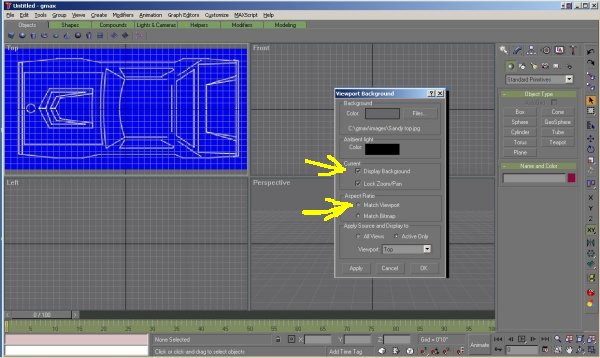 |
| The next step is to set the drawings as backgrounds. Start with the top view by pressing Alt-B (the alt and B alt the same time) Browse |
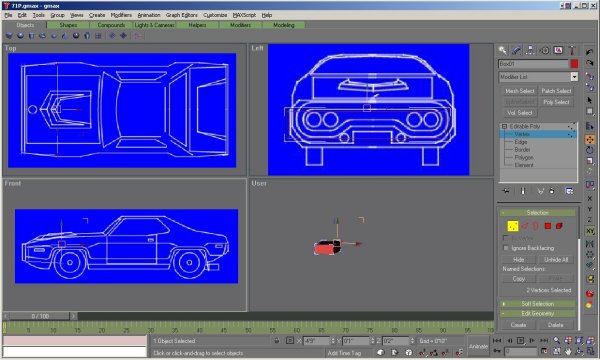 |
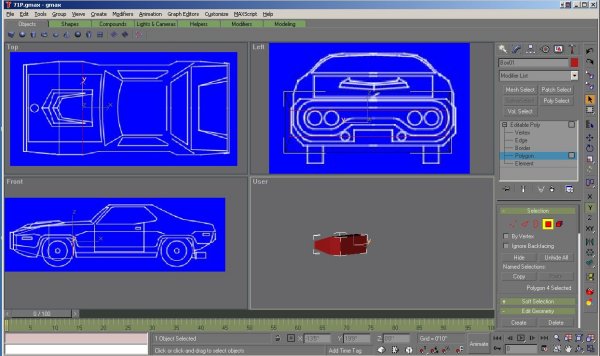 |
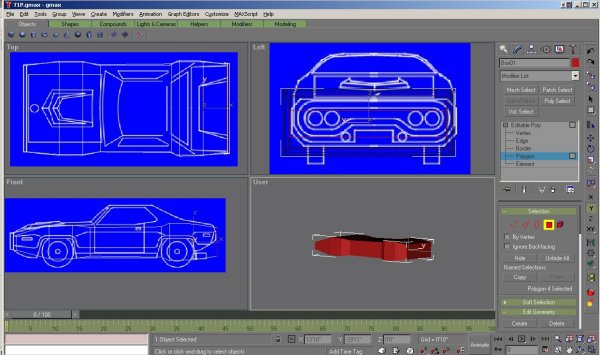 |
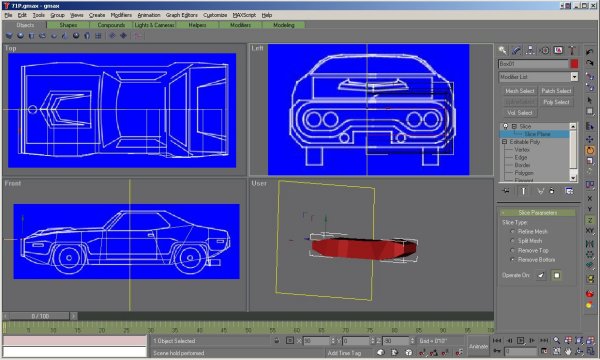 |
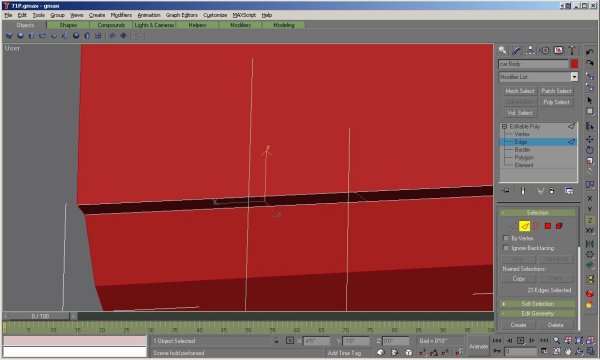 |
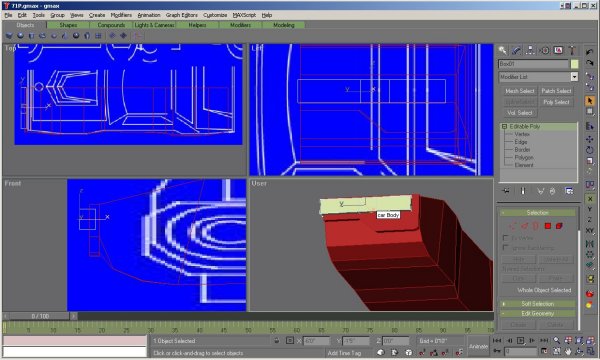 |
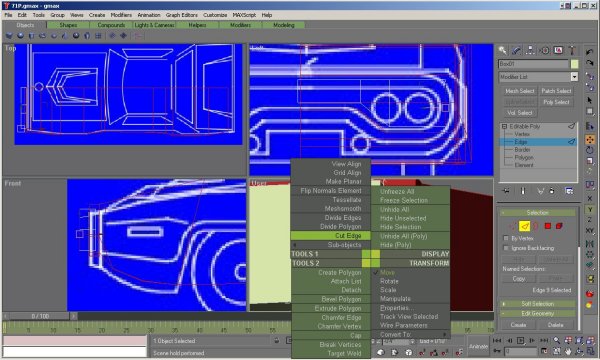 |
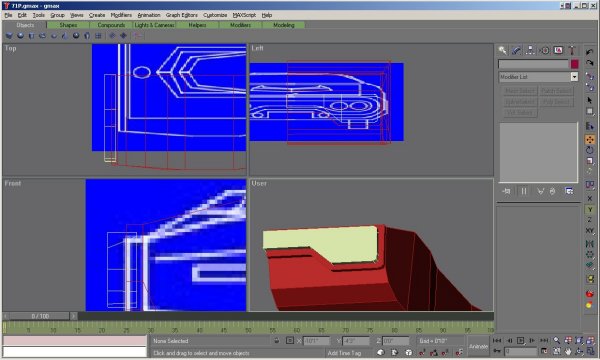 |
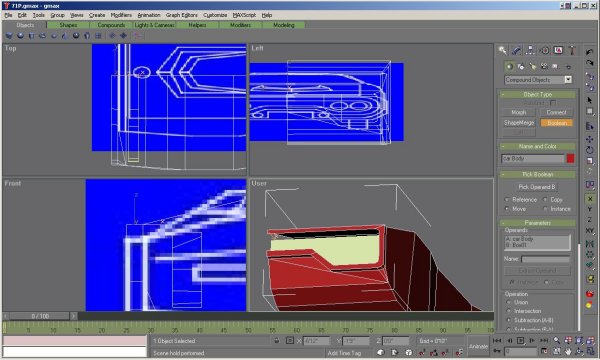 |
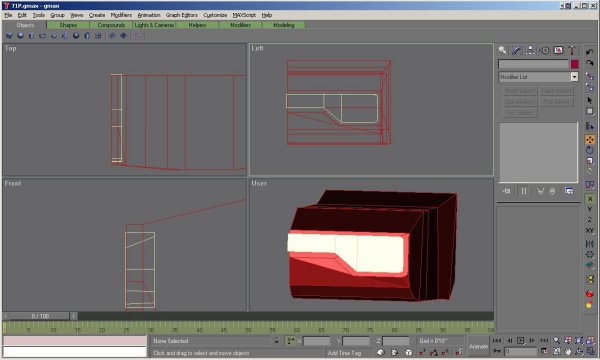 |
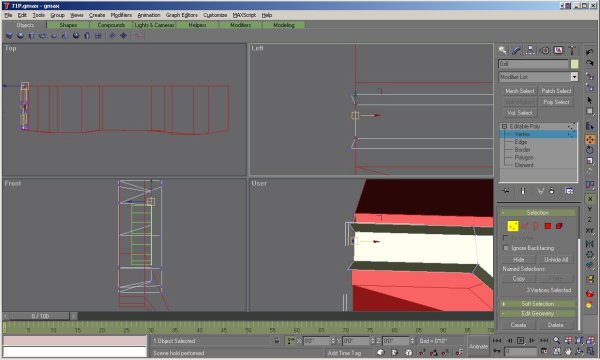 |
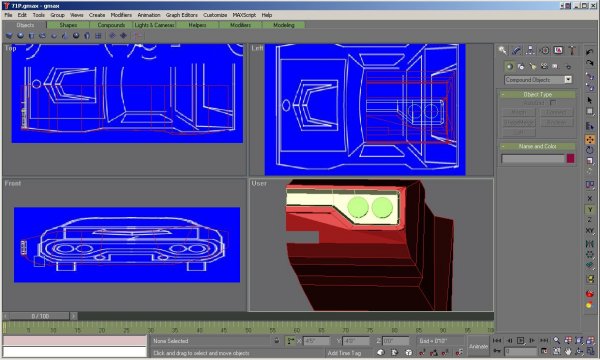 |
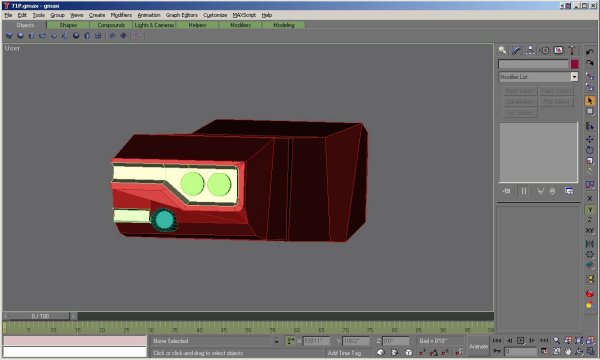 |
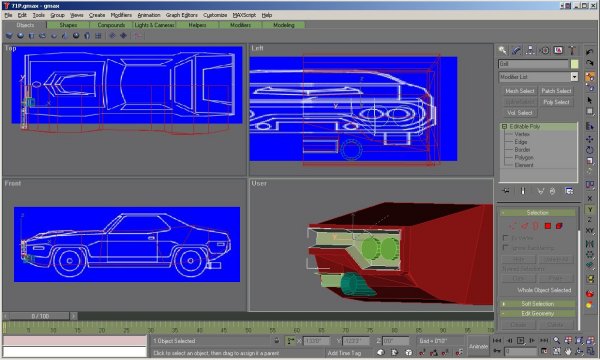 |
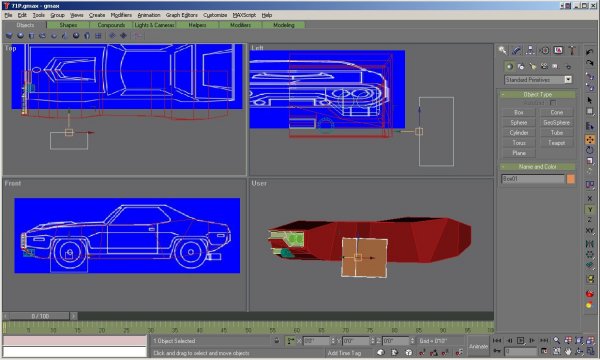 |
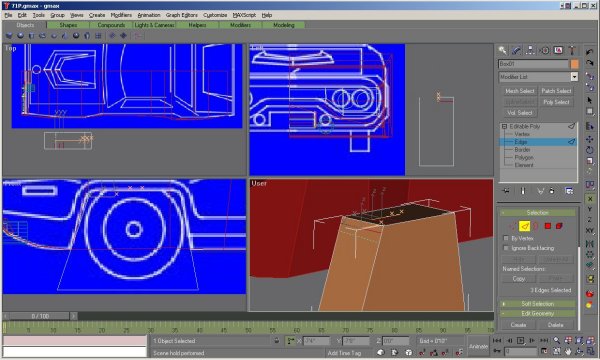 |
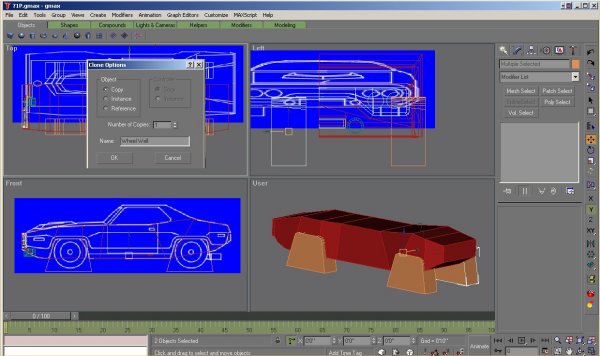 |
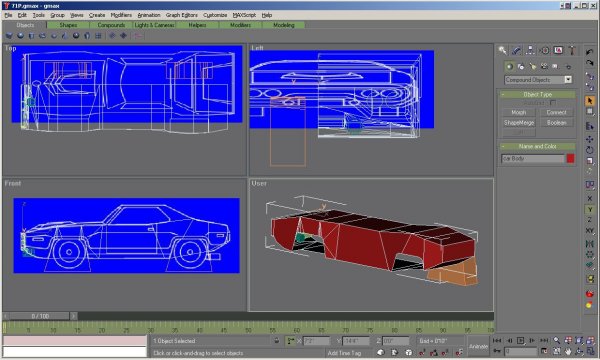 |
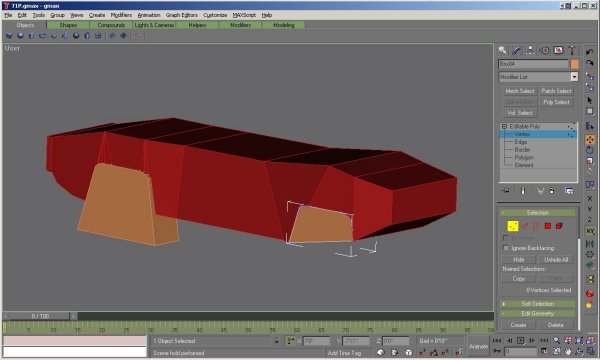 |
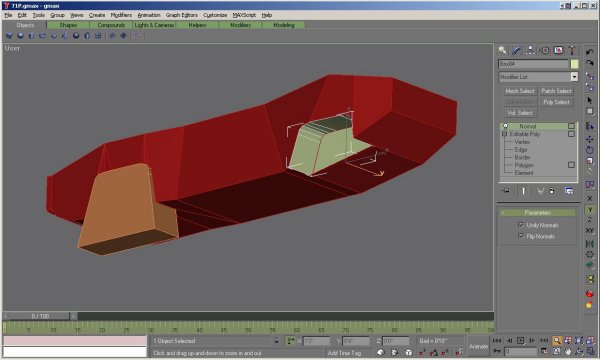 |
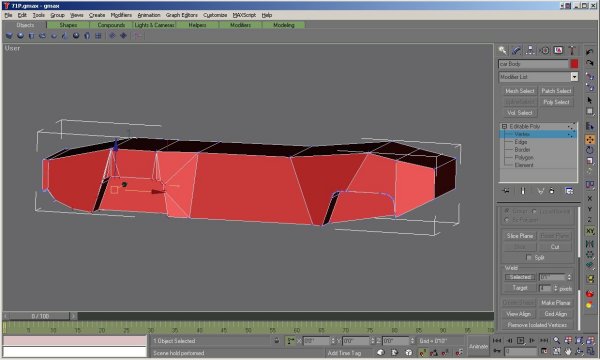 |
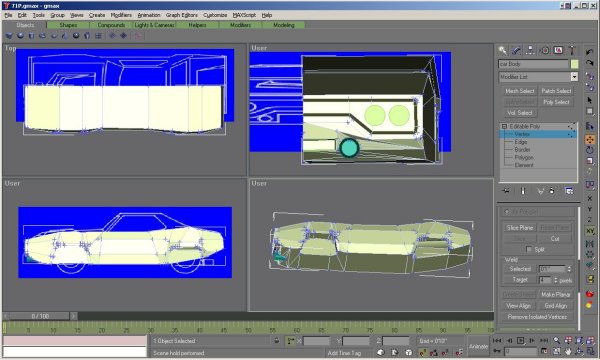 |
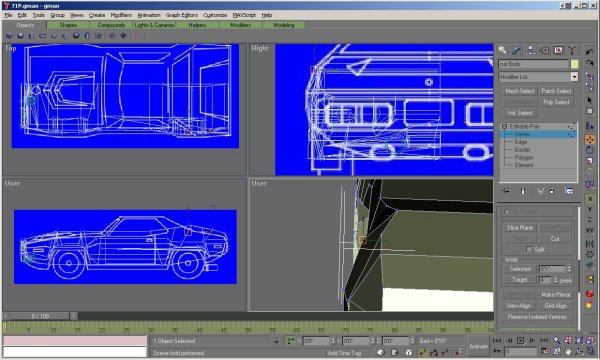 |
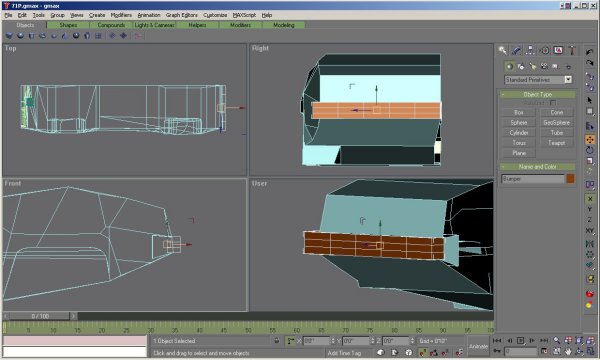 |
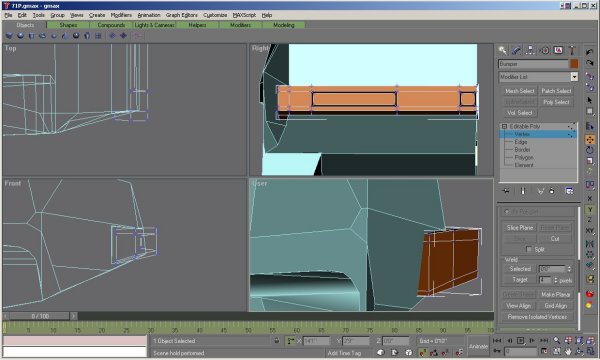 |
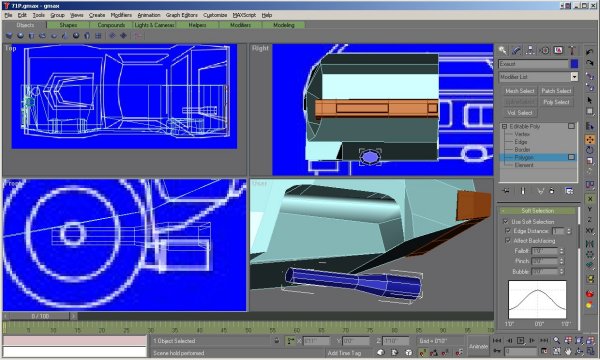 |
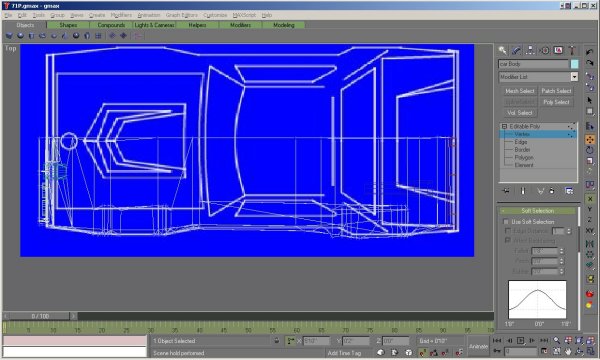 |
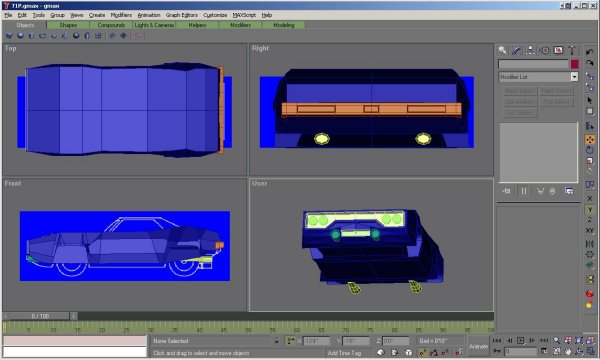 |
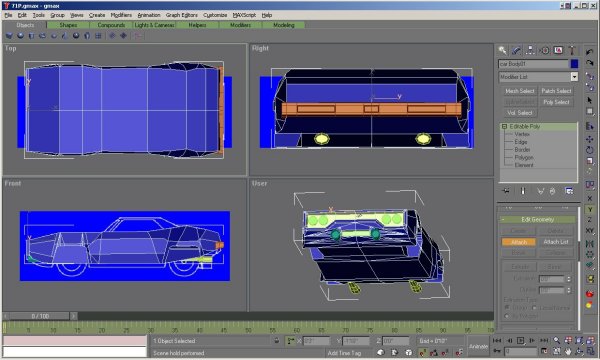 |
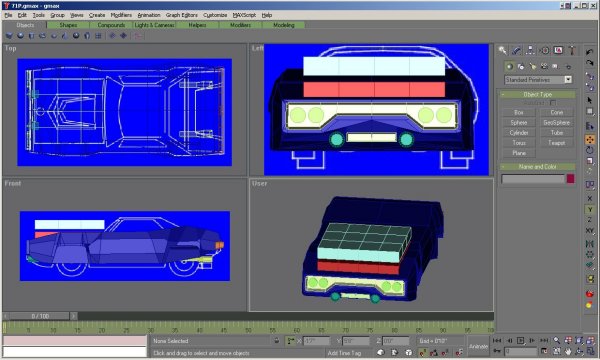 |
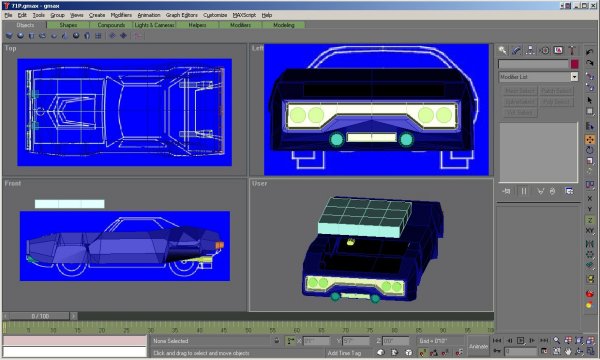 |
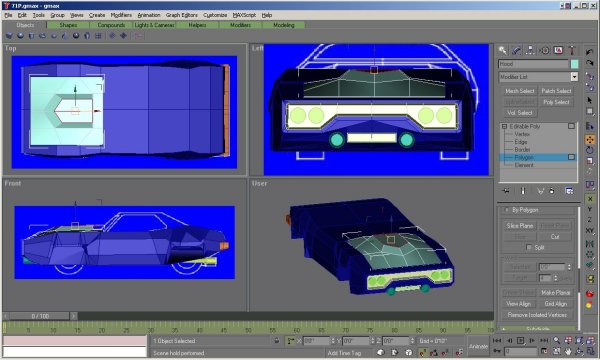 |
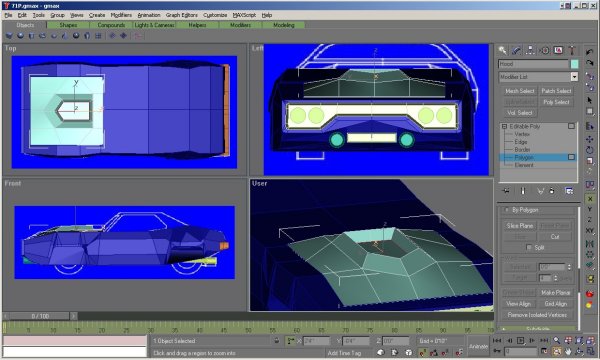 |
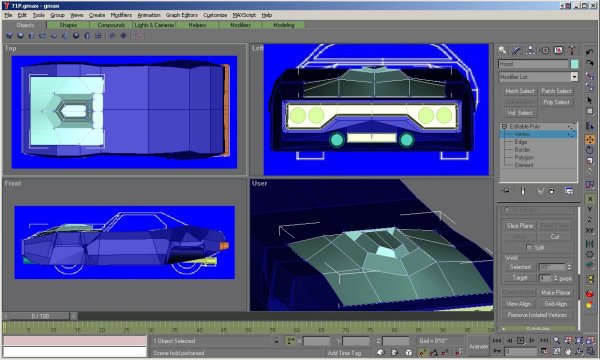 |
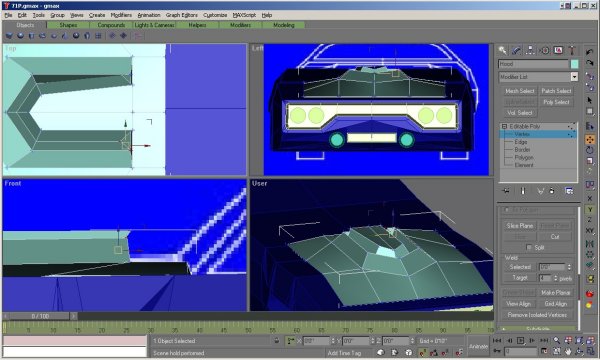 |
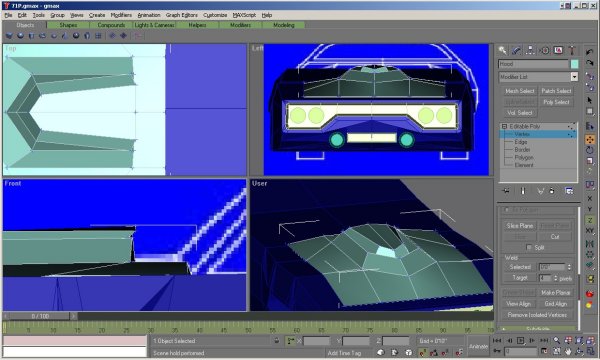 |
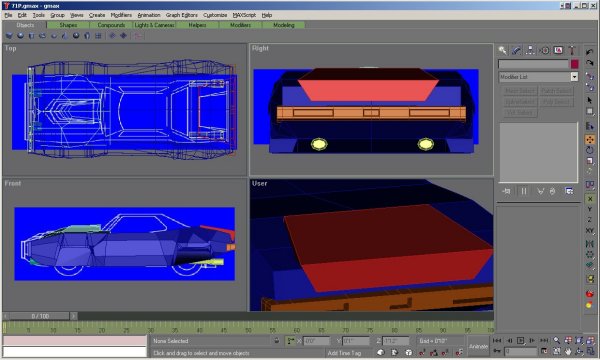 |
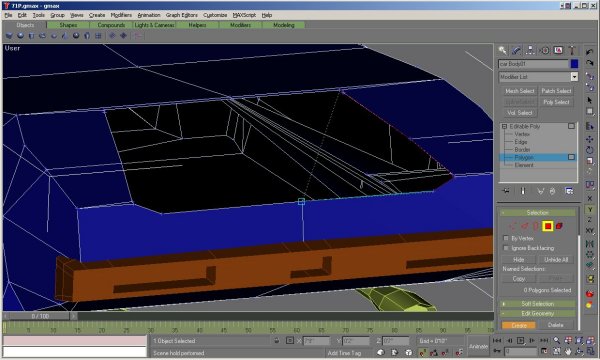 |
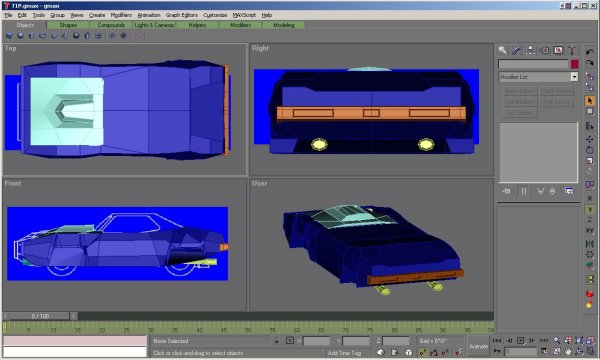 |
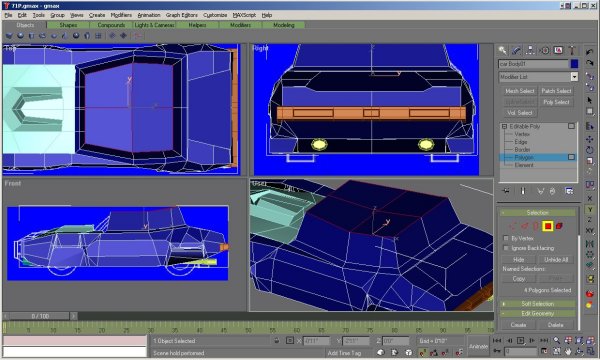 |
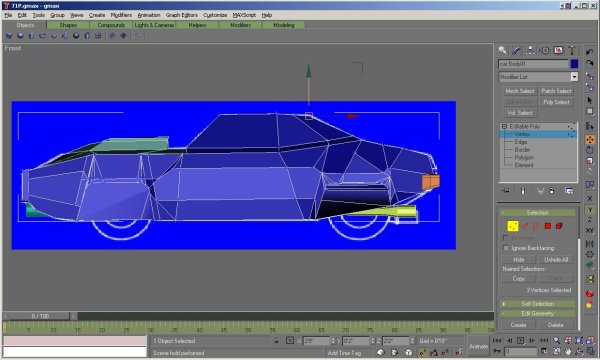 |
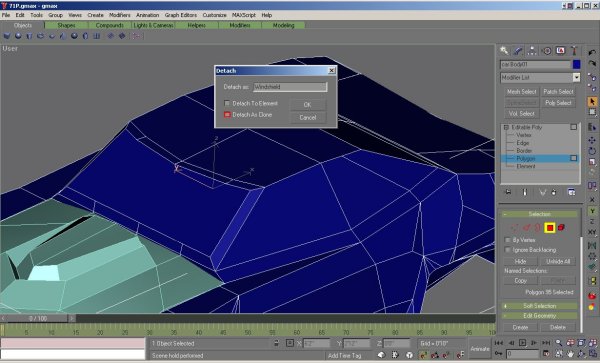 |
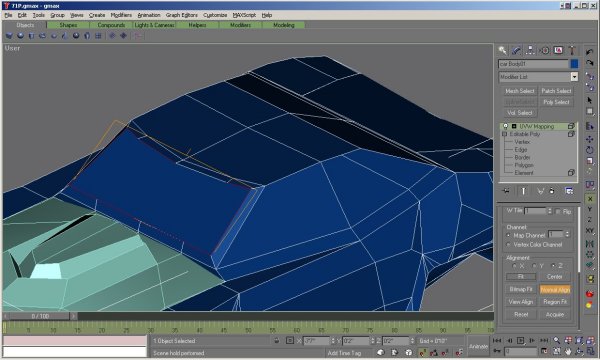 |
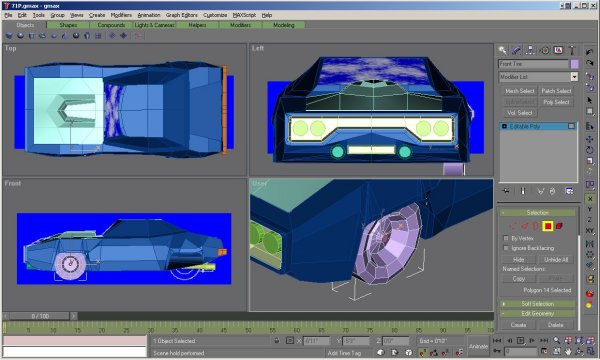 |
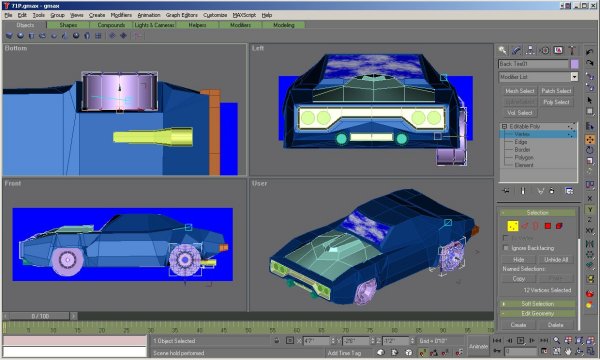 |
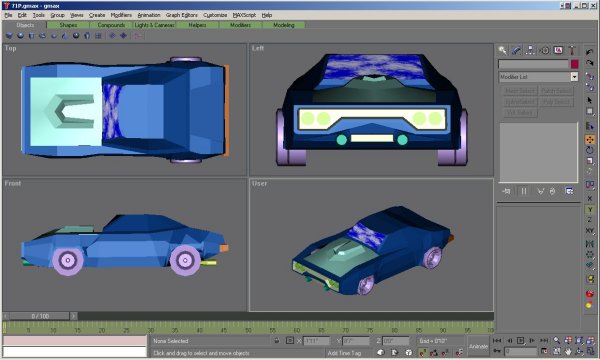 |